Thanks to a couple of very generous people at a recent training class, I am now the owner of a Sony Dash. The dash is part tablet, part fancy alarm clock; basically Sony hardware running a modified (and locked down) linux based Chumby OS. For me, it has mostly been a nice way to watch Netflix content in bed, or stream internet radio without firing up the PS3 and home stereo. Unfortunately, the device is a bit limited if you're interested in any features outside of what are offered in the app library. There is no browser and no shell access.
Many of the consumer complaints regarding the device are related to the lack of battery (portability), and the poor audio quality at higher volumes. Adding a battery seems to be a possiblity, given the someone decent amount of extra space inside the enclosure. In this post, I will go over what is required to dissassemble the Dash, and a mild breakdown of the components used in the device.
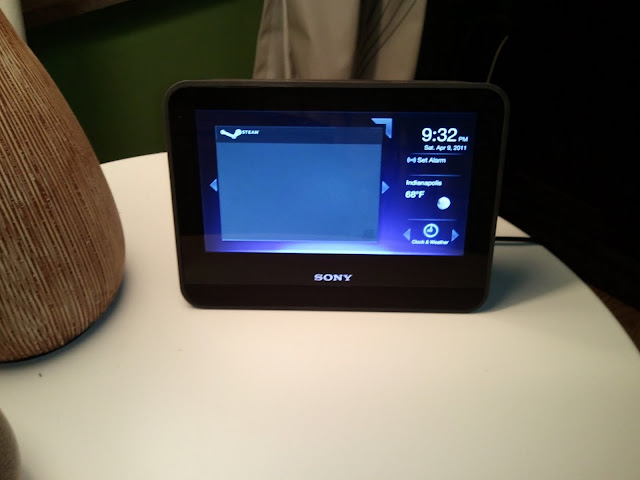 |
| The Sony Dash in it's natural habitat. |
Teardown
Sony did a good job of hiding the screws. Start by flipping it over onto it's face. All four of the screws required to disassemble the device are underneath the stickers
Remove the small sticker to access the first pair of screws. It's made of a tough plastic, so tearing it up really isn't much of a possiblity.
It isn't obvious, but the entire glossy backside of the device is nothing more than a large plastic sticker. The remaining screws are hidden behind this. There is one screw in each upper corner. It's tough stuff, so unless you crease it, reaffixing later won't be a problem, so long as it stays clean. You're probably better off peeling back only what you need to fit a screwdriver in.
Using a plastic spudger, gently pry the display from it's base. There are some clips on the inside that need to release, but nothing that needs direct attention from the spudger. There was however, a very small amount of epoxy on the ends of the clips that didn't offer much resistance.
 |
| Success! |
Here is the main (and only) board in the Dash. The two ribbon connectors at the bottom connect to the display and touchscreen. From here, there are three screws to remove the PCB. Possibly the most interesting discovery is the serial connection in the center of the board labled TX, RX. The 3rd connection goes to ground. On the opposite side, the pads are labeled UART.
 |
| The rear of the display made by Innolux. |
 |
| (click to embiggen) |
Once the mainboard is removed, this is what you're left with; a pair of speakers and an WiFI antenna. The wireless antenna, made by Airgain, is visible underneath the metal bracket.
Above are the OMAP 3 family Sigma Design processor (thanks, Anonymous Commenters!), and the Samsung NAND flash memory. I'm unsure of the particular model of processor, as the print is very unclear. Hopefully, once I have better access to the device this will become apparent.
Processor - Sigma Design ??? -
On the left is the DDR2 SDRAM made by NANYA. On the right is the Quanta TM100 802.11b/g module.
Memory - NANYA nt5tu64m16dg - www.nanya.com/NanyaAdmin/GetFiles.ashx?ID=485
The touchscreen sensor chip is the AMT224 which is used in the Samsung Galaxy tablet, as well as numerous mobile phones.
AMT224 Amtel Touchscreen sensor -http://www.atmel.com/dyn/resources/prod_documents/9530S.pdf?source=cms
Audio chip is the Texas Instruments - AIC3110
Audio - AIC3110 - http://focus.ti.com.cn/cn/lit/ug/slau307/slau307.pdf
Well, that's all for now. Hopefully I'll have more to report once I begin poking around. The serial connection in the middle of the board looks promising. Considering the price these gadgets currently go for on ebay (under $100), it could be an interesting platform.











Thanks for the tear down! On a chumby they'd have a sd slot for storing the os. In this case we get a fixed flash chip.
ReplyDeleteThe rx/tx is likely the best bet to get into it.
is the os for the sony dash on the samsung or nanya memory chip? How hard is it to replace the chip with the os?
ReplyDeleteThe Samsung chip would contain the OS. The Nanya chip is volatile memory. It probably wouldn't be too difficult to replace the chip itself with the right tools, but there are likely easier ways to get at the software. If the device were more popular, someone would have already figured it out. It's a shame that they lock these down, considering there really isn't much reason to from a financial standpoint.
ReplyDeleteWill this work?
ReplyDeleteNANd flash check and clear tools
http://www.skmp3.com/product/repairtool/200906/product_77.html
Have you done any more hacking on this? Any output from the UART?
ReplyDeleteI find the header on the bottom next to the power plug intriguing, 3 inner connections plus two physical/ground connections on the side. 3 connections plus ground could do composite video plus stereo sound or S-Video with mono sound/dedicated ground from the Video DAC in the SoC, which would be neat.
Why do you think it is a ti.com "EMP 3XXX - OMAP" CPU? It sure looks like a SigmaDesign chip to me. Here's the problem then. SigmaDesign is one of those closed door chip manufacturers that has never worked with the open source community. That's ironic as I have only seen their chips used in Linux based systems. You will find their chips in set top boxes and DVD players. Here is an example:
ReplyDeletehttp://www.storagereview.com/western_digital_tv_live_hub_review_wdbabz0010bbk
has any one added a battery for portability. if yes what kind of battery is suitable for dash. thanks a lot.
ReplyDeleteSONY newest DASH comes with 60 min battery. I saw it on woot with the title "newest version".
ReplyDeleteThe chip is a SigmaDesigns part. I hooked up to the UART; it's 3.3V and 115200 baud.
ReplyDeleteOn boot, I get something like:
3cidxs696b15f57c540########
#xos2P52-100 (sfla 128kbytes. subid 0x00/99) [serial#7ca77386d77b1541cf0#############]
#stepxmb 0xb5
#DRAM0 Window : 0x# (19)
#step6 @0*** zxenv has been customized compared to build ***
#step22
#ei
Still looking now...
Any further luck with that serial console?
ReplyDeleteWhat happens to the Dash when they shut down the app servers in 2013, like they have announced?
Yes, that's a sigma design chip. Probably an ARM core. Can you get a better picture of it. Set your camera on macro and try again if you get a chance. That or try to read it again. I know, the printing in SD chips is just bad.
ReplyDeleteAny chance anyone's going to do something useful with this thing? I'd be happy if I could just get it to be an alarm clock when it's offline...
ReplyDeleteI gave up on my Dash. I tried many different things, from attempting to flash modified firmware to probing the guts of the thing. No luck at all.
ReplyDeleteI've given up actually reusing the processor board form the Dash, but coupling a HCR-N1 V2 video control board with MINIX's Neo G4 or raspberry Pi will give me what I want. The hiccup is what is the touchscreen? I need to find a driver board for it. Any ideas?
ReplyDeletehttp://www.xda-developers.com/android/dash-ing-move-by-sony-d-a-s-h-goes-open-source/
ReplyDeleteIs that link and the sony dash related, it seems like that is talking about something else?
ReplyDeleteSony contribution for DASH.
ReplyDeletehttps://products.sel.sony.com/opensource/source_dash.shtml
I'd like to see a way to root this. Apparently the partition is locked down by Sony. If the NAND chip was replaced would that be a good start?
ReplyDeleteThere is some info over at XDA on rooting, but I don't really see any progress beyond that.
ReplyDeleteThis comment has been removed by a blog administrator.
ReplyDelete